06/09/13
Francis Jason Wong Chin
(0316060)
Introduction to Photography
Exercise 3(a) and 3(b)
Lecture:
The Zone System
This week, for the lecture Mr Vinod Shows us a slide about the zone system. The first slide was "
The
first thing you need to know is that exposure meters are dumb, really dumb.They
are clueless about what they're photographing. They assume that all scenes have
the same average tonal value (middle grey at zone 5 in the chart below)".
Ansel Adams developed the Zone system. His technique was to carefully study a scene, visualise the final print, then determine the correspondence between portions of the scene and tones in the print. He would then use meter, overexpose or underexpose the image to get the correct exposure for the image.
The
goal of the simplified Zone system is to expose film/ CCD for optimum image quality to make sure all the critical information is
present.
Tones
in scenes and prints are divided into nine zones, numbered 1 through 9 from
dark to light.
Exercise 3(a):
For the first exercise, we have to choose 3 different subject matters o f varying tones. Tones from shades of white, grey and dark area.
Here are the pictures taken for exercise 3(a):
Light Tones
 |
f/8 S 1/250 ISO 400
Correct Exposure |
 |
f/8 S 1/60 ISO 400
Exposure according to me |
Middle tones
 |
f/8 S 1/13 ISO 400
Correct Exposure |
 |
f/8 S 1/30 ISO 400
Exposure according to me |
Dark Tones
 |
f/8 S 1/2 ISO 400
Correct Exposure |
 |
f/8 S 1/10 ISO 400
Exposure according to me |
Handouts:
Reflections for exercise 3(a):
The first picture of each subject is taken with the correct exposure according to the camera. The picture below it, was taken according to my opinion that is I think is correct to me. This exercise shows me that pictures which are under or overexposed can have more tonal value than that which has the correct exposure.
Exercise 3(b):
For exercise 3(b), we were asked to take a picture according to the Ansel Adams shot. Mr Vinod asked to us to sketch the scene and write all the details about the zones assign to each part of the picture according to the zone system chart.
 |
| The Sketch |
Here is the result for exercise 3(b):
 |
| f/8 S 1/1250 ISO 200 |
Reflections for exercise 3(b):
The zone system gives the picture a more tonal value than taking a picture to normal exposure. It also gives us full details of the subject taken. A depth can be seen in the picture.




































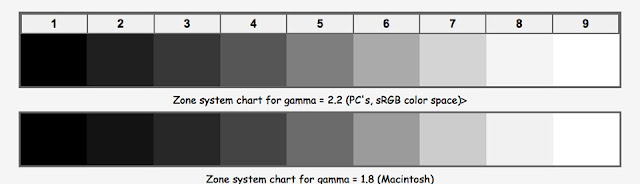























.jpg)