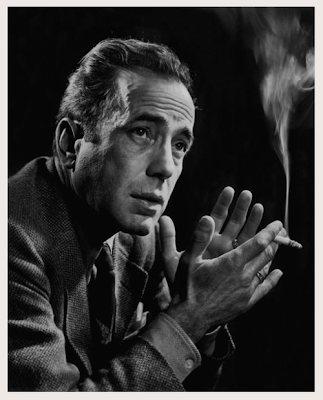Francis Jason Wong Chin
(0316060)
Introduction to Photography
Exercise 2.1
Last week Mr Vinod told us to bring our camera and the tripod so that we could do the exercise of the 3rd week. So in the week 3 class, Mr Vinod gave us a lecture about what we would do during this class. He explained what was the aperture mechanism. This mechanism is located in our lens. Basically it controls the amount of light entering the lens through the CCD.
From this I learned that if the aperture opening is big that is f1.8, f2, f2.8, the background will be blur. If the aperture opening is small that is f8, f11, f16, the blacground will be clear.
After the lecture, Mr Vinod gave us an exercise outside the class. The exercise was to take pictures of a fence using what we learnt.
The instructions were:
- Those using a zoom lens, had to keep it fixed on 50mm.
- Do not move the camera on the tripod until the exercise is finished.
- The focus must be on the same point as the first to the last picture.
- Keep the details of the setting of each shot.
The first exercise was to take pictures by changing only the exposure and the shutter speed and ISO stay the same. Here are the pictures taken for exercise 2.1(a):
 |
| F5.6 S 1/160 ISO 200 |
 |
| F8 S 1/160 ISO 200 |
 |
| F11 S 1/160 ISO 200 |
 |
| F16 S 1/160 ISO 200 |
 |
| Hand out for exercise 2.1(a) |
The 2nd exercise was to take pictures and adjust the shutter speed with the exposure following the indicator on the camera so the indicator become to 0. Here are the pictures of exercise 2.1(b):
 |
| F5.6 S 1/160 ISO 200 |
 |
| F8 S 1/80 ISO 200 |
 |
| F11 S 1/40 ISO 200 |
 |
| F16 S 1/20 ISO 200 |
 |
| F22 S 1/10 ISO 200 |
 |
| Hand Out for exercise 2.1(b) |
Feedback:
When Mr Vinod checked my work, the first thing he saw was that my first picture was not on focus. He said to me that it is an important point not to forget. He also said to me to use smaller point for the handouts.
Reflections:
During week 3, I learnt a lot about the camera and the aperture mechanism. I understand that the aperture change the effect of how a picture will be. It was my first time using these type of feature in a camera.